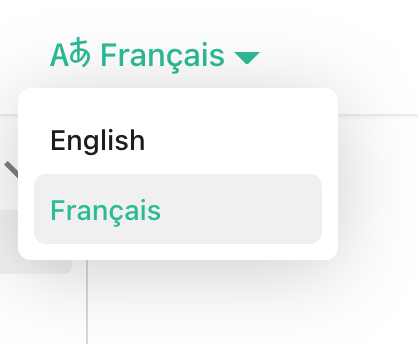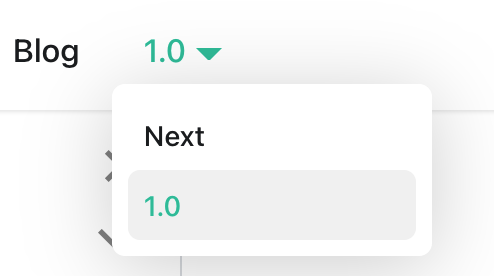🐍 Ngày 37 - Python hằng ngày 365 ngày
🔤 Xử lý chuỗi nâng cao trong Python
Hôm nay, chúng ta sẽ khám phá các kỹ thuật xử lý chuỗi nâng cao, cực kỳ hữu ích khi thao tác với dữ liệu văn bản!
✂️ 1. Cắt chuỗi (Slicing)
s = "Huong Nghiep Du Lieu"
print(s[:5]) # 'Huong'
print(s[7:13]) # 'Nghiep'
- Cú pháp:
chuoi[start:end]— lấy từ vị trístartđếnend - 1.
🔁 2. Thay thế chuỗi con
s = "Python rất thú vị"
print(s.replace("thú vị", "tuyệt vời"))
# Output: Python rất tuyệt vời
🧹 3. Loại bỏ khoảng trắng dư
s = " Hello Python "
print(s.strip()) # 'Hello Python'
print(s.lstrip()) # 'Hello Python '
print(s.rstrip()) # ' Hello Python'
🔍 4. Tìm kiếm chuỗi
s = "Học lập trình với Python"
print("Python" in s) # True
print(s.find("lập")) # 4
🧠 Bài tập thực hành:
Viết chương trình:
- Nhập vào một đoạn văn từ người dùng.
- Đếm số từ trong đoạn văn.
- In ra đoạn văn sau khi loại bỏ khoảng trắng đầu/cuối.
- Kiểm tra xem từ "Python" có xuất hiện hay không.
✅ Kết luận:
Xử lý chuỗi là nền tảng của hầu hết mọi ứng dụng Python: từ chatbot, phân tích văn bản, cho đến xử lý dữ liệu. Càng thành thạo kỹ năng này, bạn càng tự tin khi làm việc với dữ liệu thực tế!
📅 Ngày mai, Ngày 38, chúng ta sẽ làm quen với regex (biểu thức chính quy) trong Python!